The IO expansion module of a PLC (programmable logic controller) is used to expand the input and output capabilities of the PLC. They allow more sensors, actuators, and other external devices to be connected to the PLC system to better control and monitor industrial processes. So, how to use the IO extension of PLC?
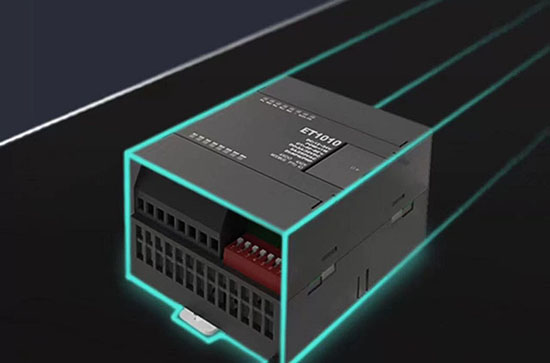
Aqui estão alguns passos para utilizar o módulo de expansão IO de um PLC
1. Verificar a compatibilidade dos módulos de expansão PLC e IO
Antes de selecionar e adquirir um módulo de expansão IO, certifique-se de que é compatível com o PLC que está a utilizar. Consulte as especificações e a documentação do fabricante do PLC para determinar quais os modelos de módulos de expansão suportados.
2. Instalar o módulo de expansão IO
Instalar corretamente o módulo de expansão no sistema PLC de acordo com o guia de instalação do PLC e do módulo de expansão IO. Isto pode implicar a ligação dos fios de alimentação, dos fios de sinal e dos fios de terra, conforme necessário.
3. Configurar o módulo de expansão IO
O módulo de expansão IO tem de ser configurado de acordo com os requisitos da sua aplicação. Normalmente, os fabricantes de PLC fornecem as ferramentas de software correspondentes que podem ser utilizadas para configurar e instalar os módulos de expansão IO. Estas ferramentas têm normalmente interfaces de fácil utilização, tornando o processo de configuração relativamente simples.
4. Atribuir entrada e saída
Depois de o módulo de expansão IO estar configurado, pode ligar os sinais de entrada e saída às portas do módulo de expansão. Isto pode implicar a ligação de sensores, interruptores ou actuadores às portas de entrada e saída designadas.
5. Programação do autómato
Uma vez que foi adicionado um novo módulo de expansão IO ao sistema PLC, pode ser necessário modificar o programa PLC em conformidade. Utilizando o software de programação do PLC, pode aceder e modificar os programas para identificar e controlar os novos módulos de expansão IO. Certifique-se de que os mapeamentos de entrada e saída estão corretamente configurados e adicione lógica e controlos conforme necessário.
6. Testes e depuração
Testar e depurar sempre o sistema cuidadosamente antes de prosseguir. Verifique se os sinais de entrada e saída estão ligados corretamente e se o sistema funciona como esperado através de simulação ou funcionamento real.
7. Controlo e manutenção
Once your PLC system with IO expansion modules is working properly, regular monitoring and maintenance is crucial. Make sure the connection of the IO expansion module is stable, check the signal quality, and perform maintenance and replacement as necessary.

Resolução de problemas
There are a number of common failures that you may encounter when using I/O expansion modules. Knowing how to troubleshoot and solve these problems can help you maintain the stability and reliability of your system.
1. Module cannot be recognized by PLC: You need to check whether there is any problem with the connection. First, we need to check that the power and signal cables between the I/O expansion module and the PLC are firmly connected. If the connections are loose or damaged, the module will not function properly. Then, also check the manufacturer’s documentation to confirm that the I/O expansion module used is compatible with the PLC model.
2. Input signals are unstable or incorrect: Check the input signal wires to make sure they are not subject to electromagnetic interference. Using shielded cables or rewiring can effectively reduce interference. In addition to this, we need to test whether the sensors connected to the module are working properly. This can be done by replacing the sensor or testing the signal output using a multimeter.
3. Output signal not responding: First of all, we have to check whether the load is within the rated range of the module. An overload may cause the output signal to fail. We have to check the logic in the PLC program and double check whether the control logic of the output signal is correct. This can be done by executing the program step by step using a debugging tool to confirm that the logic flows as expected.
4. Module overheating or failure: Check the heat dissipation conditions. Unstable power supply may damage the module. We need to pay attention to the power supply voltage and current of the module to meet the specifications.
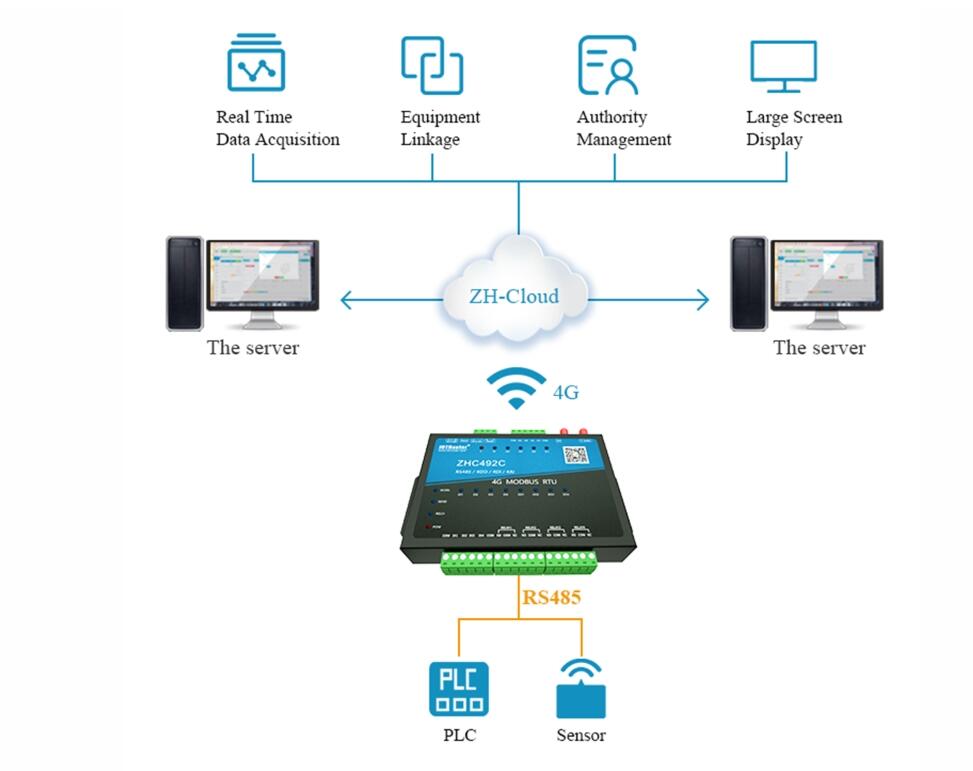
When faced with these failures, there is a simplest solution and that is to reboot the unit. Once we have made any changes, the PLC and I/O expansion modules should be rebooted to ensure that all settings take effect. Another concern is to check for available firmware updates, updating the module’s firmware may resolve known compatibility or performance issues. Finally, problems can be identified and resolved more quickly by utilizing manufacturer-provided diagnostic tools. These tools can often provide detailed fault information to help you find a solution quickly.
Em suma, Módulo de expansão IO do PLC é uma forma eficaz de aumentar as capacidades de entrada e saída em aplicações de automação industrial . Através de uma instalação, configuração e programação correctas, é possível integrar facilmente mais dispositivos externos no sistema PLC para obter funções de controlo mais potentes e flexíveis. Se tiver alguma necessidade de módulos de expansão io, não hesite em consultar a Zongheng Intelligent Control.